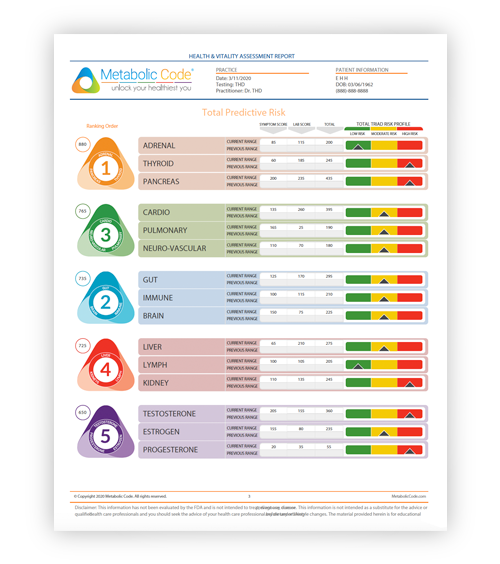Information on the Withings Sync #
- Withings will sync data onto Healthie shortly after it is received into Withings (typically within 30 minutes of data being entered into Withings)
- After your client syncs their Withings device with the POC, entries will take 24 hours to first appear.
- If there are day lapses between entries, it likely means that the client did not log any entries with their Withings Device, or that Withings did not record the data to their online servers.
- Weight and other metrics get pulled in if the provider uses a Body+Body composition scale, or any other Within Device as long as the device is linked to the Withings App, and the sync has been enabled with the POC